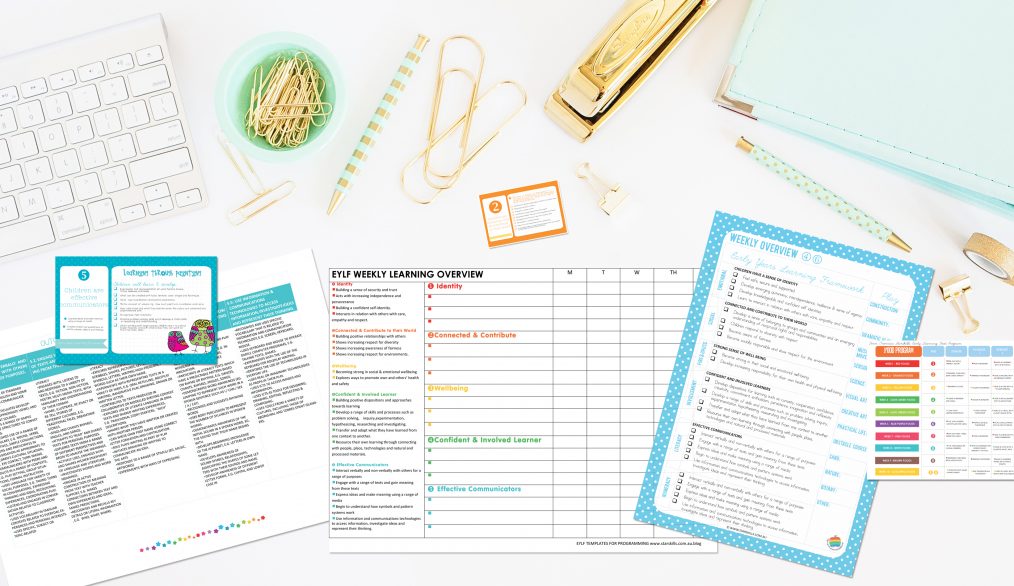
How to Unzip Files
 Occasionally a file will not unzip! I have no idea why sometimes the zipping fairy works and sometimes they don’t! Here are some tips.
Occasionally a file will not unzip! I have no idea why sometimes the zipping fairy works and sometimes they don’t! Here are some tips.
What is a ZIP file?
A ZIP file is a compressed folder containing multiple files – usually very BIG files!
Windows Vista, 7 & 8 have a pre-installed unzip feature that enables users to simply click on the zip file to view content without having to unzip.
If the original ZIP file is created by a MAC user, then an additional .ds file is embedded within the ZIP file.
In these cases, Vista 7 & 8 users need to:
- “Right click” on the ZIP file
- Select “Extract all”
- Select a “Destination”
- Select “OK”
- Click on the folder where it is now saved and the contents will appear
XP Users
- “Right click” on the ZIP file folder
- Select “Open with”
- Select “Choose program”
- Select “Compressed (zipped) folders”
- Check “always use selected program to open this kind of file”
- Select “OK”
This will enable XP users to open ZIP files as a Win 7 or 8 users.
- “Right click” on the ZIP file
- Select “Extract all”
- Select a “Destination”
- Select “OK”
- Click on the folder where it is now saved and the contents will appear.
Mac Users
On a MAC, simply click on the product ZIP file and a folder should appear. If this doesn’t work, hold down the control key and click the product file icon. Choose “open with” and then select “archive utility”.
Or, you can use a free program like 7-zip to open ZIP files:
You can download this free application from here: http://www.7-zip.org/
**Finally, there are online ZIP file opening websites that you can utilize such as:
